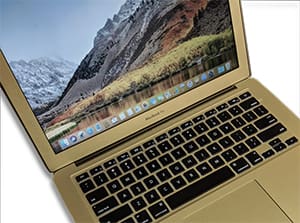Most voyagers depend on an array of digital assets, from the basics like email, the Internet and assorted important documents, to more nautical essentials like charts, weather information and cruising guides. Many also carry digital books, movies, photographs and other items to make onboard life easier, safer and more pleasant.
It is easy to store a lot of digital stuff on board on portable hard drives, USB sticks and DVDs. You will likely also have data stored in the cloud using some service such as Google Drive or Dropbox that requires a communications link to the Internet. The question is how to manage this storage so that the essentials are not only safe but backed up and available when your hardware fails — and it will fail!
Check your assets
First, make an inventory of your onboard digital assets, where they are located and what importance they have in the safe and proper management of your vessel. There are two basic levels of importance: critical and convenient.
In the critical category are things like electronic charts, cruising guides and important documents including email, copies of passports and visas, passwords, banking information, credit card information, billing and taxes, etc. Yes, you can always manage if some of these things are lost, but can you have fun cruising and not spend your time in port shuttling between telephones, banks, post offices and copy machines?
The second category of convenient digital stuff includes music, videos, photos and books. These are things that are nice to have, but the safety of your voyage will not be compromised if they go missing.
In an ideal world, we wouldn’t have to worry about losing any precious data, but we are talking about cruising and voyaging here. Many people describe voyaging as “repairing boats in exotic harbors around the world,” and today many others refer to their dream trips as “searching for Internet cafes around the world.” The reality is a mixture of both, with hopefully some unforgettable sunsets in the mix!
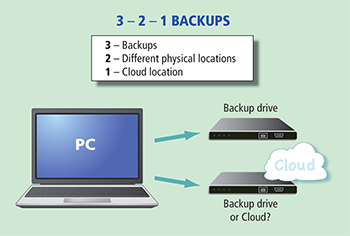 |
Critical mass
Obviously, critical assets demand top priority and care. Ashore, this problem is typically solved by following the 3-2-1 backup rule: You should store your data in three different places including two different physical locations and one cloud location. This is a great ideal to strive for, but how can it be done on board?
A typical setup would be a computer with a large hard drive or solid-state drive (SSD), a portable backup hard drive and then possibly a storage account in the cloud. Most voyagers will not be doing a lot of backup to the cloud while offshore due to data transmission limits. If you have a satellite system that can handle large data uploads and downloads, then go ahead with the land-based 3-2-1 system and you are good to go.
On small voyaging boats, backups might include not just one but two separate backup devices in addition to the drive on your computer. I have found that small portable hard drives are reasonably priced, quite durable and widely available just about everywhere. They have mostly replaced other means of storage, including CDs and DVDs. SSDs are are even more durable due to the lack of moving parts. A good compromise might be to have a reasonably sized solid-state drive on your main computer with at least two regular hard drives for backups. The portable backups are so cheap that you could have more than two backups if you are paranoid. They are small enough to hide easily, and they make moving your stuff to a replacement computer a breeze.
USB sticks make wonderful temporary storage solutions and can supplement bigger backup drives. Typically sticks are not as reliable for long-term storage, but they are cheap enough that you can carry a bunch of backups. I find they are ideal for transporting large files between boats when swapping information, or possibly when going ashore to download some big file at an Internet cafe. They are a lot more convenient for that than carrying your laptop or tablet around with assorted cables, etc. Make sure your antivirus scanning software is set up to scan any USB devices so you don’t catch anything from the Internet cafe computers.
Store the backups in sealed plastic bags somewhere safe, well away from water and magnets, that is also a place not easily found by the casual thief. Password protection will minimize that worry.
Partly cloudy
Despite the lack of cloud connectivity when offshore, you will be able to find Internet access in almost every port. A good strategy is to use the cloud to store all that stuff that you might need to access when in port but that is not critical when offshore. For example, cloud email like Google’s Gmail is a fantastic way to know that your inbox will be full when you reach port if you have been unable to check it when offshore. In my experience, the most reliable email services are the biggies: Gmail and Microsoft’s Outlook.com. They both are free, have huge storage limits and do not require much in the way of handholding to function endlessly.
 |
|
Small USB hard drives or SSDs are great for making multiple backups of important files. |
Your favorite specialized email host might be a wonderful service for your particular needs when you are ashore, can pay its bills and can troubleshoot its occasional minor problems, but you don’t want to arrive in some distant port only to discover they have closed up shop a month previously and left no forwarding address — that won’t be happening to Gmail or Outlook.
I have had both Gmail and Outlook accounts since shortly after they were launched and both have been utterly reliable. Why not use both and have your mail backed up from one to the other? Using the IMAP protocol, you can mirror your email at other providers. This mitigates the unlikely situation of losing access to your main email account, which can be a disaster.
The biggies also supply you with online storage for documents, spreadsheets, photos, etc. Google Drive gives you unlimited storage for documents saved or uploaded in the native Google Docs and Sheets formats; plus, if you select “high quality” for photo uploads, Google Photos provides unlimited storage. High quality is actually somewhat compressed, so if you want to store high-res images at maximum file size you should plan on paying for your cloud storage. A free Gmail or Outlook account includes 15 GB of storage, covering email and files. More storage can be purchased, but plan how you will establish a reliable way to pay for the space that won’t expire when you are halfway between the Galapagos and Tahiti.
Accessing Google Drive or Outlook.com (or Dropbox, or whatever) is not going to happen offshore for most of us, but there are some good “partly cloudy” options. Google’s Backup and Sync app can be set to automatically or manually sync your local files from your computer to the cloud once you have a connection to the Internet. You’ve already backed that stuff up to at least two extra drives on board, right? Cloud sync is just a further precaution against serious hardware catastrophe or disasters like a boat fire or sinking.
Once you’ve got everything up in the cloud, it makes those trips to the Internet cafe much more productive and enjoyable. You can now file your taxes in exotic places, or balance your checking account while sipping tropical drinks with umbrellas.
Simply redundant
A lot of us do more and more digital work on our smartphones and iPads, and it is possible to go to 100 percent touch-screen devices if you don’t do much typing. For us writers, the keyboard and a real mouse are so important that we must have real laptop computers, but for many the touch-screen interface is sufficient. Convertibles are very interesting. They combine the durability and versatility of a touch screen with the capability of a keyboard. You can also get tablets with attachable keyboards, like the Microsoft Surface devices.
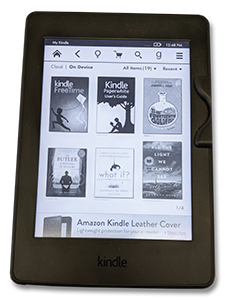 |
|
One great thing about having your reading material on a Kindle or similar device is that it is backed up via your Amazon account. |
One advantage of using iPads and iPhones is that they are inherently much more rugged than anything with a hinge, spinning hard drives, multiple connection ports, etc. Waterproof cases can make tablets and phones nearly marine grade and even capable of being used while underway in the cockpit. However, keep in mind the 3-2-1 backup rule: How can you back up the data on your touch-screen devices? A possible answer is to have two or more matching phones or tablets, but even then it is not always easy to mirror the data properly on them and they tend to have very small storage limits.
If you are mainly coastal cruising, cellular phone and data service makes the phone/tablet concept more reliable and possibly even more convenient and useful than a laptop computer. Using your own mobile phone connection via a bank app, for example, might be the best and safest way to conduct onboard banking, even when in port. Weather radar apps are invaluable. But, when you head offshore are those touch-screen devices going to be useful without an Internet connection or Wi-Fi?
Having a variety of digital devices is the best way to go. I like to bring a compact laptop for serious typing and work, as well as for its ability to store large amounts of information that can easily be backed up via portable drives. A Windows or Linux laptop can run almost any type of software you could need, and you won’t be locked into limited touch-screen software ecosystems. However, a phone, a tablet or both are great supplementary devices — just don’t store all your important data on them.
Maybe it is obvious, but you probably want to have two of whatever is your main computing device, and I have found it is far, far better to go mainstream here. Apple products are wonderful, but it is not so wonderful to be prowling every port looking for that rare Apple shop. Yet any city of any size anywhere in the world will have people who can work on and sell products for standard Windows/Linux PCs. If you’re going all iPad, you might be OK due to their great durability — assuming you do have at least one backup on board — but don’t plan on being able to purchase a replacement except in major cities.
Think durability, repairability, redundancy and universal availability when choosing your devices. You want to be able to find a shop with the stuff, point at what is wrong without being able to speak a word of the impossible local language, and then be able to walk out with the correct accessory, dongle, cable, hard drive or whatever you need. You want to be able to do this in ports big and small all over the world. If you do choose something less mainstream, have robust backup devices and plans.
John J. Kettlewell is a voyager, writer, photographer and author of The Intracoastal Waterway Chartbook.