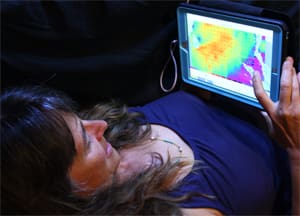In a recent issue, we spoke about our selection of software for our upcoming passages across the Indian Ocean (“Voyaging electronics,” July/August 2018). The two most important applications we felt we needed to have to be sure we weren’t guessing our way across this ocean were Navionics Boating app and PredictWind Offshore. We chose to install these on a new iPad for reliability, and due to a fortuitous mistake in our purchase of the wrong iPad, we learned about the Bad Elf GPS. Now we had to decide about how to get those PredictWind reports most reliably while offshore, not to mention email and — God forbid — help in an emergency.
Our next very big hardware purchase was the Iridium GO Marine Package from PredictWind. The Iridium GO, a satellite Wi-Fi hot spot that enables connections from anywhere on the planet, is completely integrated with PredictWind, which is the primary reason we chose it. The Iridium satellite data rate is too slow to even consider surfing the Internet. The satellite connection is no faster than connecting with the SSB and Pactor modem, which is slow but works 24 hours a day in any weather, even in bed if need be! Installation of the high-quality marinized external antenna for the GO was like mounting any GPS antenna, though with thicker wire.
Data and voice package
We purchased a monthly data and voice package, also from PredictWind, with unlimited data. This plan offers unlimited data, email, SMS messages and incoming phone calls, as well as 150 minutes of outgoing phone calls, for $140 per month. PredictWind has a special no-contract commitment for this package, so we can change plans on a monthly basis. Although a separate company from Iridium, the software, hardware and support are so transparent that it’s as though PredictWind and the Iridium GO are one product. Apart from it being slower than when we are on a land signal, PredictWind Offshore functions and looks the same as it does when we have a regular Internet connection. With unlimited data, I don’t have to worry about making a stupid mistake and racking up a big bill. The biggest advantage to having the Iridium GO is that we no longer have to wait for propagation to be perfect as we did with the SSB. We can also access weather and email from wherever is most comfortable and safe on the boat; we are not pinned to the chart table at a specific, and often inconvenient, time to do this through the SSB. It’s dependable and connects on the first try, whenever and however often we deem worthwhile. The price tag actually encourages us to “get our money’s worth,” so we get even more updates than needed sometimes on the idea that the more knowledge, the better.
 |
|
The Iridium GO unit at the nav station. |
We wanted to be able to get email on our computer, not just on our hand-held devices though. XGate is primarily a data compression service from Global Marine Networks that delivers data over the satellite connection, reducing connection time and data used. The Iridium GO ingeniously incorporates this technology from XGate, but the Iridium Mail application has some restrictions. First, we can’t use it at all on a laptop; it’s designed for hand-held devices. Second, we can only receive our Iridium Mail through the GO, but not when we have temporarily suspended our Iridium service. XGate solves both of these problems for us.
Our regular land email is forwarded to the XGate address, with a number of filters employed to prevent spam, Facebook notifications and marketing ads. We then configured XGate to only deliver messages up to 35KB; the rest are presented on a list in XGate’s “BigMail” folder for us to delete, download or save until later. I don’t miss a single email utilizing this method, and I get 100 emails in a day. We can then get the mail at sea via the GO, or in port via the Internet.
Once, I mistakenly asked for a 6MB file to be sent from my BigMail folder. All of my email was halted. A tool within the laptop application allowed me to fix that. I would have been up a creek, possibly forever, if I had been using Iridium Mail.
Voice calls and texting
We can also call anyone anywhere in the world and talk for up to 150 minutes, and text anyone unlimited. Every 30 minutes, the GO sends an update on my position to my personalized PredictWind page.
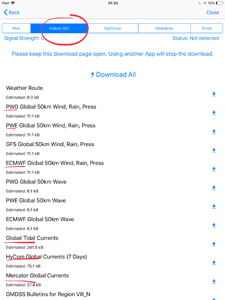 |
|
This iPad screenshot shows the various weather and current files available via Iridium GO. |
A nice bonus is also having an option in the Iridium application that enables the user to push a single button that activates an SOS. The Iridium GO is then somewhat like a second EPIRB, except that the user can communicate about what the issue is. On the other end of that SOS button is the GEOS International Emergency Response Coordination Center (IERCC), ready to coordinate search and rescue (SAR), medevac or anything else we may need in an emergency. They know who we want contacted and all the details of the vessel and us. During the emergency, the GEOS IERCC can communicate to local rescue and medical services, as well as to us. This doesn’t replace the EPIRB, but it is certainly a nice assist (www.geosresponse.com).
Three weeks ago, a sailor was suffering a very high fever in remote Indonesia. His wife pushed the SOS button on her Iridium GO and the GEOS IERCC took over, getting a ship to come for him to administer heavy-duty antibiotics, which saved his life. All it takes is pushing a button on the GO for the folks at the GEOS IERCC to get you the help you need — and fast.
It might sound complicated, but so does celestial navigation until you learn how to use it. PredictWind and all the associated applications are far easier to learn than the old hand-held navigational tools. New technology has made Brick House not only safer and more reliable, but more fun too!
Rebecca & Patrick Childress live aboard their Valiant 40 Brick House (whereisbrickhouse.com).